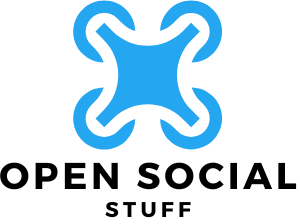Picture this: you’ve had a long day, and all you want is to dive into your favorite game. But as you hit that power button, nothing happens. Panic sets in. Why won’t my PS4 turn on? It’s a question that haunts gamers everywhere, like a ghost in the console.
Don’t worry; you’re not alone in this digital dilemma. Whether it’s a stubborn power supply or a sneaky software glitch, there are plenty of reasons your beloved PS4 might be playing hard to get. In this article, we’ll explore the most common culprits and serve up some solutions, so you can get back to slaying dragons or racing cars in no time! Get ready to troubleshoot with a smile, because your gaming adventure is just a fix away.
Table of Contents
ToggleCommon Symptoms Of PS4 Not Turning On
When a PS4 won’t turn on, users often notice specific symptoms. Identifying these can assist in troubleshooting the issue more effectively.
Power Indicator Behavior
Power indicator behavior provides initial clues. A flashing white light might indicate startup problems. A solid blue light often points to a hardware fault. If the system emits no light at all, this suggests power supply issues. Understanding these signals helps users determine the next steps.
Display Issues
Display issues frequently complicate the situation further. Users may see a blank screen instead of the console’s dashboard. An error message can appear if the system recognizes errors. Sometimes, the console powers on but doesn’t display an image. Identifying these symptoms can guide effective troubleshooting strategies.
Possible Causes For PS4 Power Failure

Experiencing a PS4 that won’t turn on can stem from several issues. Understanding these causes aids in effective troubleshooting.
Power Supply Issues
Power supply problems frequently lead to a PS4 not functioning. Users often notice no light indicators, suggesting the console isn’t receiving power. Checking the power cable and ensuring it’s securely plugged into both the console and the outlet is essential. Inspecting the power outlet might reveal other issues, such as malfunctioning circuits. In some cases, the internal power supply unit may require replacement, especially if the console has experienced physical trauma.
Overheating Problems
Overheating often causes a PS4 to shut down and fail to restart. Dust accumulation in vents leads to blocked airflow, exacerbating this issue. Users can alleviate overheating risks by regularly cleaning the console and ensuring it’s in a well-ventilated area. If overheating persists, internal components may suffer damage, which signals a need for professional repair. Monitoring temperature levels during gameplay is also advisable to prevent future occurrences.
Troubleshooting Steps To Fix The Issue
Begin troubleshooting by following a systematic approach. Each step aims to pinpoint the root cause of the problem.
Basic Power Cycle
Power cycling often resolves minor issues. To perform this, completely unplug the PS4 from the power outlet. Wait for at least 30 seconds to ensure a full reset of the system. Plug the console back in, then press the power button. This simple step frequently fixes unresponsive consoles effectively.
Checking Power Connections
Inspecting power connections is crucial for ensuring proper functionality. First, examine the power cable for any visible damage or fraying. Next, confirm that the cable securely connects to both the PS4 and the power outlet. Trying a different outlet can help identify if the issue lies with the power source. Ensuring a tight connection eliminates many common power-related problems without additional tools.
Inspecting HDMI and Video Output
Verifying HDMI connections can resolve display issues. Start by checking the HDMI cable for any wear or damage. Make sure it connects firmly to both the console and the TV. Switching to a different HDMI port on the TV may also help. Testing with another HDMI cable helps determine if the original one is faulty. Properly ensuring these connections supports a better video signal, crucial for a functioning display.
When To Seek Professional Help
Recognizing when to consult a professional can save time and frustration. Immediate signs that indicate hardware failure require attention.
Signs Of Hardware Failure
Frequent crashes or boot failures suggest serious issues. Unusual noises from the console, like clicking or grinding, often indicate internal damage. Several error messages displayed on the screen can signal software conflicts or hardware malfunctions. Physical signs, such as overheating or burn marks, demand urgent repair to prevent further damage. Ignoring these symptoms can escalate the problem, potentially leading to costly repairs or complete system failure.
Warranty Considerations
Understanding warranty terms greatly impacts decisions about seeking help. If the console remains under warranty, official support may cover repairs at no additional cost. Users should locate purchase receipts and check warranty status before attempting repairs. Avoiding unauthorized repairs ensures that warranties stay intact. Contacting the retailer or manufacturer provides guidance on repair options and eligibility for free service. Knowing warranty details simplifies the decision-making process regarding professional assistance.
Experiencing a PS4 that won’t turn on can be incredibly frustrating. However understanding potential causes and symptoms is key to resolving the issue. By following the troubleshooting steps outlined in the article users can systematically identify the root of the problem.
If basic fixes don’t work it may be time to consider professional help especially if signs of hardware failure are present. Staying informed about warranty terms can also ease the repair process. With a little patience and the right approach gamers can get back to their adventures in no time.