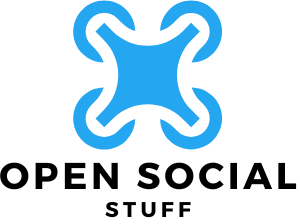Ever found yourself staring at your iPhone, watching the charging symbol flash like it’s auditioning for a role in a sci-fi movie? You’re not alone. This quirky little light show can turn an ordinary day into a puzzling mystery. Is it a sign of impending doom or just your phone’s way of saying, “Hey, I need some attention here!”?
Table of Contents
ToggleUnderstanding The Charging Symbol
The flashing charging symbol on an iPhone signals specific charging issues. Various factors contribute to this alert, guiding users on how to resolve or understand the problem.
What Does A Flashing Charging Symbol Mean?
A flashing charging symbol often indicates a communication problem between the charger and the iPhone. This issue might arise from a faulty cable, a damaged charging port, or irregular battery behavior. Users should note whether the device periodically connects and disconnects from the power source. Such patterns reveal crucial information about the charging status. When users observe this symbol, it’s essential to troubleshoot and determine the underlying cause.
Common Reasons For Flashing Charging Symbols
Several reasons explain why the charging symbol might flash. Faulty cables often result in poor connections, leading to intermittent charging. Dirty or damaged charging ports can also disrupt the charging flow, prompting a flashing icon. Additionally, some iPhone models have battery health concerns that manifest in charging irregularities. Users might experience this behavior, especially with older devices or after software updates. Recognizing these issues early can help prevent further complications.
Troubleshooting Steps
Addressing the flashing charging symbol involves a systematic approach. Implement these steps to diagnose and resolve the issue effectively.
Check Your Charging Cable
Examine the charging cable for signs of wear or damage. Look for frays, bends, or exposed wires that may disrupt power delivery. Replace any faulty cables immediately to ensure reliable charging. Test the cable with a different device to confirm its functionality. A functional cable should connect seamlessly and not cause intermittent disconnections.
Inspect The Power Adapter
Verify that the power adapter works correctly. Inspect for physical damage or debris on the connectors. Ensure it is compatible with the iPhone model, as mismatched adapters might lead to charging issues. A reputable brand’s adapter often provides more reliable performance. Plug the adapter into a different wall outlet to rule out problems with the current power source.
Clean The Charging Port
Cleaning the charging port is crucial for uninterrupted charging. Use a soft, dry toothbrush or a can of compressed air to remove dust and lint. Avoid using sharp objects that may damage the port’s connectors. A clean port often improves the connection between the cable and the device. Regular maintenance helps prevent future issues with charging symbols.
Further Considerations
Understanding several factors helps clarify why the charging symbol flashes on an iPhone. Observing battery health and software issues plays a vital role in troubleshooting.
Battery Health And Performance
Battery health significantly affects charging performance. Users should check their battery’s maximum capacity in settings. A decline below 80% may lead to charging irregularities. Aging batteries tend to struggle with maintaining a stable charge, which causes the charging symbol to flash. Regularly monitoring battery performance and considering a replacement for degraded batteries ensure optimal functionality.
Software Issues
Software-related problems can influence charging behavior. Outdated iOS versions may not work properly with newer charging protocols, leading to issues like a flashing charging symbol. Resetting settings sometimes resolves these conflicts. Users can also check for available updates in the settings menu, as newer updates generally improve device stability. Performing updates frequently keeps systems running smoothly, ensuring a reliable charging experience.
When To Seek Professional Help
Recognizing when to seek professional help can prevent persistent issues with an iPhone’s charging functionality. Observing specific signs can help determine if a technician’s expertise is required.
Signs You Need a Technician
Persistent flashing symbols signal more than just a minor inconvenience. Unusual overheating during charging indicates potential internal problems. Devices that fail to charge despite trying multiple cables and adapters warrant a technician’s evaluation. Significant battery drains occurring even when unplugged suggest deeper issues. Finally, if the iPhone is still under warranty, seeking professional assistance becomes even more important to ensure no voided coverage.
Warranty Considerations
Understanding warranty coverage ensures users protect their devices. Apple provides a limited one-year warranty for new iPhones. This coverage typically includes hardware repairs for manufacturing defects. Users should check if their device is still within the warranty period before seeking repairs. If the warranty covers the charging issue, professional service reduces out-of-pocket costs. Furthermore, unauthorized repairs risk voiding warranty claims, making it vital to visit authorized service providers.
The flashing charging symbol on an iPhone can be a source of confusion and concern. By understanding the underlying causes and taking proactive steps to troubleshoot, users can often resolve the issue themselves. Whether it’s a faulty cable, a dirty charging port, or a declining battery, addressing these problems early can prevent further complications.
For those who continue to experience issues despite troubleshooting, seeking professional assistance may be necessary. Staying informed about warranty coverage and authorized service options ensures users can get the help they need without jeopardizing their device’s protection. With the right approach, a stable charging experience is achievable.