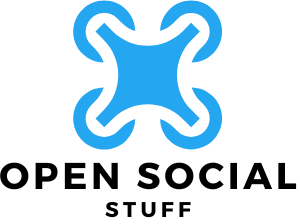In a world where losing your keys feels like a rite of passage, Apple’s AirTag swoops in like a superhero with a tracking cape. Imagine never having to dig through couch cushions or retrace your steps like a detective on a wild goose chase. Pairing an AirTag to an iPhone is as easy as pie—if pie were a tech-savvy gadget that helps you keep track of your belongings.
Table of Contents
ToggleUnderstanding AirTag and Its Features
AirTag is a small, lightweight tracking device designed by Apple. Users attach it to belongings like keys, bags, or wallets. With Bluetooth technology, it connects seamlessly to iPhones, enabling location tracking through the Find My app.
The precision finding feature uses Ultra Wideband technology, allowing users to pinpoint the location of their AirTag accurately. Users receive directions on how to reach their AirTag with a visual guide and haptic feedback. Alongside this, the AirTag emits a sound to help locate it more easily when it’s nearby.
AirTag also incorporates privacy features. Location data is encrypted, ensuring only the owner can access it. Anonymity is maintained, as AirTag doesn’t store personal information. Users can even set up notifications if their AirTag has not been in proximity for a specific period.
The replaceable battery lasts up to a year, making it convenient for continuous use. Users can easily change the battery when needed. Customization options include engraving emoji or names, allowing personalization for each AirTag.
Compatibility extends across all Apple Devices with the latest iOS, meaning most users can utilize AirTag’s features. Integration within the Apple ecosystem enhances the overall experience, simplifying item management and retrieval. With its innovative features, AirTag delivers a user-friendly solution for tracking personal items, ensuring they’re never lost.
Preparing Your iPhone for Pairing
Before pairing an AirTag with an iPhone, preparation is essential. Ensure the iPhone meets compatibility and software requirements to streamline the pairing process.
Checking Compatibility
First, confirm that the iPhone runs at least iOS version 14.5. AirTags only connect with iPhones that support this version or newer. Compatible iPhones include iPhone SE (2nd generation), iPhone 6s and later models. Each device engaged should also be connected to an Apple ID. Compatibility ensures smooth functionality between the AirTag and the iPhone’s features.
Updating iOS
Check the current iOS version by navigating to Settings, then selecting General and About. If an update is necessary, tap Software Update to initiate the process. This action downloads the latest software, enhancing compatibility with AirTags. Users can also opt for automatic updates by enabling it in the Software Update section. Keeping the iOS up-to-date ensures optimal performance and access to the latest features.
Step-by-Step Guide to Pairing AirTag to iPhone
Pairing an AirTag to an iPhone is a straightforward process. Follow these steps for a seamless connection.
Activating Your AirTag
To activate the AirTag, start by removing the plastic tab that protects the battery. This tab holds the battery in place, and taking it out engages the device. Next, the AirTag emits a sound, indicating it’s ready to pair. Users should bring their iPhone close to the AirTag. A prompt appears on the iPhone screen, guiding users through the setup process. Selecting “Connect” finalizes the pairing.
Using the Find My App
The Find My app is essential for tracking AirTags. Open the app on the iPhone and tap “Items” at the bottom of the screen. From there, users can view their AirTag’s location. The app provides options to play a sound on the AirTag, making it easier to locate when nearby. With features like notifications, users receive alerts if an item is left behind or moving out of range. The visualization of the item’s location ensures users can find it quickly and effortlessly.
Troubleshooting Common Pairing Issues
Users may encounter several common issues when pairing an AirTag to an iPhone. Follow these tips to resolve them effectively.
Ensure Compatibility
Confirm the iPhone runs at least iOS 14.5. Lack of the right iOS version can hinder the pairing process.
Check Bluetooth Settings
Examine Bluetooth settings on the iPhone. If Bluetooth is turned off, the iPhone won’t detect the AirTag.
Restart Devices
Restarting both the iPhone and the AirTag may help. This can resolve temporary glitches that affect connectivity.
Remove the Plastic Tab
Verify the plastic tab from the AirTag has been removed. This tab must be removed to engage the battery and activate the device.
Get Closer
Bring the iPhone closer to the AirTag. A distance too far may prevent the pairing prompt from appearing.
Reset AirTag
Consider resetting the AirTag if it still won’t connect. To reset, remove the battery, wait a few seconds, then reinsert it while pressing down on the battery until you hear a sound.
Apple ID Verification
Check that the Apple ID on the iPhone is active and logged in. Issues with Apple ID can disrupt elements of the pairing process.
Check Find My Settings
Ensure Find My is enabled on the iPhone. This feature is necessary for AirTags to function properly.
Battery Life
Keep an eye on the AirTag’s battery life. A depleted battery will prevent it from pairing and functioning correctly.
Consult Support
If all else fails, reach out to Apple Support. They provide guidance for additional troubleshooting and resolving pairing issues.
Pairing an AirTag with an iPhone is a straightforward process that enhances the user’s ability to keep track of personal belongings. With its seamless integration into the Apple ecosystem and user-friendly features, AirTag proves to be an invaluable tool for anyone looking to minimize the hassle of misplaced items. The combination of Bluetooth connectivity and precise location tracking ensures that users can always find their essentials. By following the steps outlined in the article and addressing any potential issues, users can maximize the benefits of their AirTag. This small device not only simplifies item management but also adds a layer of security to everyday life.