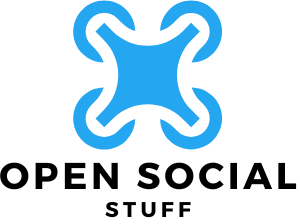Ever felt like your iPhone’s messaging app has a mind of its own? Those pesky ghost messages pop up like an unwanted guest at a party, leaving you scratching your head and wondering what’s real. Whether it’s a phantom text or a message that vanishes faster than your motivation to hit the gym, these digital apparitions can be downright annoying.
Table of Contents
ToggleUnderstanding Ghost Messages on iPhone
Ghost messages on iPhone refer to notifications for texts that don’t actually exist. Users experience this confusion when alerts appear without corresponding messages.
What Are Ghost Messages?
Ghost messages occur when the iPhone indicates a new text message, but the content is missing. These phantom notifications may leave users puzzled and searching for an explanation. Various types of ghost messages can appear, whether from a glitch or an app malfunction. Messages may seem to come from acquaintances, but no actual conversations are present, adding to the confusion.
Common Causes of Ghost Messages
Several factors contribute to ghost messages popping up on iPhones. Messaging app glitches represent a primary cause, resulting in incorrect notifications. Network connection issues may also trigger phantom alerts, leading to miscommunications. Another possible reason involves the integration of third-party apps that do not sync properly with the messaging system. iOS updates can sometimes introduce unexpected bugs, creating an environment for ghost messages. Each of these elements plays a role in generating the frustrating experience for users.
Troubleshooting Ghost Messages
Addressing ghost messages on an iPhone can often resolve the issue quickly. A few simple steps can restore functionality and eliminate confusion from phantom texts.
Restarting Your iPhone
Restarting the iPhone frequently clears minor glitches. To do this, press and hold the side button until the slider appears. Slide the button to power off, then wait a few moments before restarting it. This process refreshes system processes and might clear lingering issues. Users often find that restarting resolves temporary software errors, including ghost messages.
Updating Your iOS
Updating iOS regularly is crucial for maintaining system integrity. Navigate to Settings, then tap General, and select Software Update. If an update is available, downloading and installing it provides essential security features and bug fixes. Many ghost message problems occur due to outdated software, so keeping the device updated minimizes potential issues. Consistent updates can improve overall performance, enhancing the messaging experience.
Methods to Get Rid of Ghost Messages
Users can resolve ghost messages on iPhones through several methods. Here are key strategies to eliminate these annoying notifications.
Clearing Text Message History
Clearing text message history often resolves ghost messages. Users can navigate to the Messages app and delete specific conversations. They can swipe left on individual threads to remove them completely. Regularly clearing old texts helps manage storage and keeps the messaging app running smoothly. This step eliminates the confusion caused by phantom notifications.
Resetting Network Settings
Resetting network settings can fix messaging bugs linked to network issues. To do this, users must go to Settings, select General, then tap Transfer or Reset iPhone. Choosing Reset Network Settings is important because it refreshes Wi-Fi, Bluetooth, and cellular connections. Reconnecting to networks afterward ensures proper functionality. Implementing this method often results in improved message delivery and fewer ghost notifications.
Resetting All Settings
Resetting all settings provides a comprehensive approach to solve persistent ghost messages. Users should access Settings, then General, and choose Transfer or Reset iPhone. This option resets preferences without affecting personal data. It restores default configurations for apps and system settings, which can minimize glitches. After this process, ensuring the device functions smoothly helps prevent future ghost message occurrences.
Preventing Future Ghost Messages
Preventing ghost messages on an iPhone involves proactive measures to ensure a smooth messaging experience. Regular maintenance and proper app management contribute significantly to minimizing these frustrating notifications.
Regular Software Updates
Keeping the iPhone’s software up to date serves as a primary defense against ghost messages. Regular updates enhance performance and fix bugs that may cause phantom notifications. Users can enable automatic updates in the Settings app under General and Software Update. This feature ensures the device stays current without requiring manual intervention. Frequent checks for updates can prevent issues linked to outdated software, ensuring optimal functionality. Additionally, new iOS versions often come with security patches that protect against vulnerabilities, further enhancing messaging reliability.
Managing App Permissions
Effective management of app permissions plays a crucial role in preventing ghost messages. Users should review the permissions granted to each app, especially those related to messaging. Access can be adjusted in the Settings app under Privacy. Limiting permissions ensures that only trusted apps can send notifications, reducing the chances of receiving incorrect alerts. Users can also disable notifications from specific apps known to cause issues. Regularly auditing app permissions helps maintain control over notifications and improves overall user experience on the iPhone.
Dealing with ghost messages on an iPhone can be frustrating but it’s manageable with the right steps. By implementing the troubleshooting methods discussed users can effectively reduce or eliminate these pesky notifications. Regular updates and mindful app permission management play a significant role in preventing future occurrences.
Staying proactive not only enhances the messaging experience but also ensures smoother device performance overall. With these strategies in place users can enjoy a more reliable and enjoyable communication experience on their iPhones.